Assumed audience: People who have worked with Git or other modern version control systems like Mercurial, Darcs, Pijul, Bazaar, etc., and have at least a basic idea of how they work.
Jujutsu is a new version control system from a software engineer at Google, where it is on track to replace Google’s existing version control systems (historically: Perforce, Piper, and Mercurial). I find it interesting both for the approach it takes and for its careful design choices in terms of both implementation details and user interface. It offers one possible answer to a question I first started asking most of a decade ago: What might a next-gen version control system look like — one which actually learned from the best parts of all of this generation’s systems, including Mercurial, Git, Darcs, Fossil, etc.?
To answer that question, it is important to have a sense of what those lessons are. This is trickier than it might seem. Git has substantially the most “mind-share” in the current generation; most software developers learn it and use it not because they have done any investigation of the tool and its alternatives but because it is a de facto standard: a situation which arose in no small part because of its “killer app” in the form of GitHub. Developers who have been around for more than a decade or so have likely seen more than one version control system — but there are many, many developers for whom Git was their first and, so far, last VCS.
The problems with Git are many, though. Most of all, its infamously terrible command line interface results in a terrible user experience. In my experience, very few working developers have a good mental model for Git. Instead, they have a handful of commands they have learned over the years: enough to get by, and little more. The common rejoinder is that developers ought to learn how Git works internally — that everything will make more sense that way.
This is nonsense. Git’s internals are interesting on an implementation level, but frankly add up to an incoherent mess in terms of a user mental model. This is a classic mistake for software developers, and one I have fallen prey to myself any number of times. I do not blame the Git developers for it, exactly. No one should have to understand the internals of the system to use it well, though; that is a simple failure of software design. Moreover, even those internals do not particularly cohere. The index, the number of things labeled “-ish” in the glossary, the way that a “detached HEAD” interacts with branches, the distinction between tags and branches, the important distinctions between commits, refs, and objects… It is not that any one of those things is bad in isolation, but as a set they do not amount to a mental model I can describe charitably. Put in programming language terms: One of the reasons the “surface syntax” of Git is so hard is that its semantics are a bit confused, and that inevitably shows up in the interface to users.
Still, a change in a system so deeply embedded in the software development ecosystem is not cheap. Is it worth the cost of adoption? Well, Jujutsu has a trick up its sleeve: there is no adoption cost. You just install it — brew install jj will do the trick on macOS — and run a single command in an existing Git repository, and… that’s it. (“There is no step 3.”) I expect that mode will always work, even though there will be a migration step at some point in the future, when Jujutsu’s own, non-Git backend becomes a viable — and ultimately the recommended — option. I am getting ahead of myself though. The first thing to understand is what Jujutsu is, and is not.
Jujutsu is two things:
-
It is a new front-end to Git. This is by far the less interesting of the two things, but in practice it is a substantial part of the experience of using the tool today. In this regard, it sits in the same notional space as something like gitoxide. Jujutsu’s
jjis far more usable for day to day work than gitoxide’sgixandeinso far, though, and it also has very different aims. That takes us to: -
It is a new design for distributed version control. This is by far the more interesting part. In particular, Jujutsu brings to the table a few key concepts — none of which are themselves novel, but the combination of which is really nice to use in practice:
- Changes are distinct from revisions: an idea borrowed from Mercurial, but quite different from Git’s model.
- Conflicts are first-class items: an idea borrowed from Pijul and Darcs.
- The user interface is not only reasonable but actually really good: an idea borrowed from… literally every VCS other than Git.
The combo of those means that you can use it today in your existing Git repos, as I have been for the past six months, and that it is a really good experience using it that way. (Better than Git!) Moreover, given it is being actively developed at and by Google for use as a replacement for its current custom VCS setup, it seems like it has a good future ahead of it. Net: at a minimum you get a better experience for using Git with it. At a maximum, you get an incredibly smooth and shallow on-ramp to what I earnestly hope is the future of version control.
Jujutsu is not trying to do every interesting thing that other Git-alternative DVCS systems out there do. Unlike Pijul, for example, it does not work from a theory of patches such that the order changes are applied is irrelevant. However, as I noted above and show in detail below, jj does distinguish between changes and revisions, and has first-class support for conflicts, which means that many of the benefits of Pijul’s handling come along anyway. Unlike Fossil, Jujutsu is also not trying to be an all-in-one tool. Accordingly: It does not come with a replacement for GitHub or other such “forges”. It does not include bug tracking. It does not support chat or a forum or a wiki. Instead, it is currently aimed at just doing the base VCS operations well.
Finally, there is a thing Jujutsu is not yet: a standalone VCS ready to use without Git. It supports its own, “native” backend for the sake of keeping that door open for future capabilities, and the test suite exercises both the Git and the “native” backend, but the “native” one is not remotely ready for regular use. That said, this one I do expect to see change over time!
One of the really interesting bits about picking up Jujutsu is realizing just how weirdly Git has wired your brain, and re-learning how to think about how a version control system can work. It is one thing to believe — very strongly, in my case! — that Git’s UI design is deeply janky (and its underlying model just so-so); it is something else to experience how much better a VCS UI can be (even without replacing the underlying model!).
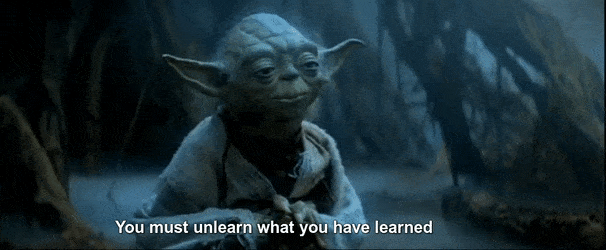
Time to become a Jedi Knight. Jujutsu Knight? Jujutsu Master? Jujutsu apprentice, at least. Let’s dig in!
Outline
Using Jujutsu
That is all interesting enough philosophically, but for a tool that, if successful, will end up being one of a software developer’s most-used tools, there is an even more important question: What is it actually like to use?
Setup is painless. Running brew install jj did everything I needed. As with most modern Rust-powered CLI tools,1 Jujutsu comes with great completions right out of the box. I did make one post-install tweak, since I am going to be using this on existing Git projects: I updated my ~/.gitignore_global to ignore .jj directories anywhere on disk.2
Using Jujutsu in an existing Git project is also quite easy.3 You just run jj git init --git-repo <path to repo>.4 That’s the entire flow. After that you can use git and jj commands alike on the repository, and everything Just Works™, right down to correctly handling .gitignore files. I have since run jj git init in every Git repository I am actively working on, and have had no issues in many months. It is also possible to initialize a Jujutsu copy of a Git project without having an existing Git repo, using jj git clone, which I have also done, and which works well.
Once a project is initialized, working on it is fairly straightforward, though there are some significant adjustments required if you have deep-seated habits from Git!
Revisions and revsets
One of the first things to wrap your head around when first coming to Jujutsu is its approach to its revisions and revsets, i.e. “sets of revision”. Revisions are the fundamental elements of changes in Jujutsu, not “commits” as in Git. Revsets are then expressions in a functional language for selecting a set of revisions. Both the idea and the terminology are borrowed directly from Mercurial, though the implementation is totally new. (Many things about Jujutsu borrow from Mercurial — a decision which makes me quite happy.) The vast majority of Jujutsu commands take a --revision/-r command to select a revision. So far that might not sound particularly different from Git’s notion of commits and commit ranges, and they are indeed similar at a surface level. However, the differences start showing up pretty quickly, both in terms of working with revisions and in terms of how revisions are a different notion of change than a Git commit.
The first place you are likely to experience how revisions and revsets are different — and neat! — is with the log command, since looking at the commit log is likely to be something you do pretty early in using a new version control tool. (Certainly it was for me.) When you clone a repo and initialize Jujutsu in it and then run jj log, you will see something rather different from what git log would show you — indeed, rather different from anything I even know how to get git log to show you. For example, here’s what I see today when running jj log on the Jujutsu repository, limiting it to show just the last 10 revisions:
> jj log --limit 10
@ ukvtttmt hello@chriskrycho.com 2024-02-03 09:37:24.000 -07:00 1a0b8773
│ (empty) (no description set)
◉ qppsqonm essiene@google.com 2024-02-03 15:06:09.000 +00:00 main* HEAD@git bcdb9beb
· cli: Move git_init() from init.rs to git.rs
· ◉ rzwovrll ilyagr@users.noreply.github.com 2024-02-01 14:25:17.000 -08:00
┌─┘ ig/contributing@origin 01e0739d
│ Update contributing.md
◉ nxskksop 49699333+dependabot[bot]@users.noreply.github.com 2024-02-01 08:56:08.000
· -08:00 fb6c834f
· cargo: bump the cargo-dependencies group with 3 updates
· ◉ tlsouwqs jonathantanmy@google.com 2024-02-02 21:26:23.000 -08:00
· │ jt/missingop@origin missingop@origin 347817c6
· │ workspace: recover from missing operation
· ◉ zpkmktoy jonathantanmy@google.com 2024-02-02 21:16:32.000 -08:00 2d0a444e
· │ workspace: inline is_stale()
· ◉ qkxullnx jonathantanmy@google.com 2024-02-02 20:58:21.000 -08:00 7abf1689
┌─┘ workspace: refactor for_stale_working_copy
◉ yyqlyqtq yuya@tcha.org 2024-01-31 09:40:52.000 +09:00 976b8012
· index: on reinit(), delete all segment files to save disk space
· ◉ oqnvqzzq martinvonz@google.com 2024-01-23 10:34:16.000 -08:00
┌─┘ push-oznkpsskqyyw@origin 54bd70ad
│ working_copy: make reset() take a commit instead of a tree
◉ rrxuwsqp stephen.g.jennings@gmail.com 2024-01-23 08:59:43.000 -08:00 57d5abab
· cli: display which file's conflicts are being resolved
Here’s the output for the same basic command in Git — note that I am not trying to get a similar output from Git, just asking what it shows by default (and warning: wall of log output!):
> git log -10
commit: bcdb9beb6ce5ba625ae73d4839e4574db3d9e559 HEAD -> main, origin/main
date: Mon, 15 Jan 2024 22:31:33 +0000
author: Essien Ita Essien
cli: Move git_init() from init.rs to git.rs
* Move git_init() to cli/src/commands/git.rs and call it from there.
* Move print_trackable_remote_branches into cli_util since it's not git specific,
but would apply to any backend that supports remote branches.
* A no-op change. A follow up PR will make use of this.
commit: 31e4061bab6cfc835e8ac65d263c29e99c937abf
date: Mon, 8 Jan 2024 10:41:07 +0000
author: Essien Ita Essien
cli: Refactor out git_init() to encapsulate all git related work.
* Create a git_init() function in cli/src/commands/init.rs where all git related work is done.
This function will be moved to cli/src/commands/git.rs in a subsequent PR.
commit: 8423c63a0465ada99c81f87e06f833568a22cb48
date: Mon, 8 Jan 2024 10:41:07 +0000
author: Essien Ita Essien
cli: Refactor workspace root directory creation
* Add file_util::create_or_reuse_dir() which is needed by all init
functionality regardless of the backend.
commit: b3c47953e807bef202d632c4e309b9a8eb814fde
date: Wed, 31 Jan 2024 20:53:23 -0800
author: Ilya Grigoriev
config.md docs: document `jj config edit` and `jj config path`
This changes the intro section to recommend using `jj config edit` to
edit the config instead of looking for the files manually.
commit: e9c482c0176d5f0c0c28436f78bd6002aa23a5e2
date: Wed, 31 Jan 2024 20:53:23 -0800
author: Ilya Grigoriev
docs: mention in `jj help config edit` that the command can create a file
commit: 98948554f72d4dc2d5f406da36452acb2868e6d7
date: Wed, 31 Jan 2024 20:53:23 -0800
author: Ilya Grigoriev
cli `jj config`: add `jj config path` command
commit: 8a4b3966a6ff6b9cc1005c575d71bfc7771bced1
date: Fri, 2 Feb 2024 22:08:00 -0800
author: Ilya Grigoriev
test_global_opts: make test_version just a bit nicer when it fails
commit: 42e61327718553fae6b98d7d96dd786b1f050e4c
date: Fri, 2 Feb 2024 22:03:26 -0800
author: Ilya Grigoriev
test_global_opts: extract --version to its own test
commit: 42c85b33c7481efbfec01d68c0a3b1ea857196e0
date: Fri, 2 Feb 2024 15:23:56 +0000
author: github-actions[bot] <41898282+github-actions[bot]@users.noreply.github.com>
cargo: bump the cargo-dependencies group with 1 update
Bumps the cargo-dependencies group with 1 update: [tokio](https://github.com/tokio-rs/tokio).
Updates `tokio` from 1.35.1 to 1.36.0
- [Release notes](https://github.com/tokio-rs/tokio/releases)
- [Commits](https://github.com/tokio-rs/tokio/compare/tokio-1.35.1...tokio-1.36.0)
---
updated-dependencies:
- dependency-name: tokio
dependency-type: direct:production
update-type: version-update:semver-minor
dependency-group: cargo-dependencies
...
Signed-off-by: dependabot[bot]
commit: 32c6406e5f04d2ecb6642433b0faae2c6592c151
date: Fri, 2 Feb 2024 15:22:21 +0000
author: github-actions[bot] <41898282+github-actions[bot]@users.noreply.github.com>
github: bump the github-dependencies group with 1 update
Bumps the github-dependencies group with 1 update: [DeterminateSystems/magic-nix-cache-action](https://github.com/determinatesystems/magic-nix-cache-action).
Updates `DeterminateSystems/magic-nix-cache-action` from 1402a2dd8f56a6a6306c015089c5086f5e1ca3ef to eeabdb06718ac63a7021c6132129679a8e22d0c7
- [Release notes](https://github.com/determinatesystems/magic-nix-cache-action/releases)
- [Commits](https://github.com/determinatesystems/magic-nix-cache-action/compare/1402a2dd8f56a6a6306c015089c5086f5e1ca3ef...eeabdb06718ac63a7021c6132129679a8e22d0c7)
---
updated-dependencies:
- dependency-name: DeterminateSystems/magic-nix-cache-action
dependency-type: direct:production
dependency-group: github-dependencies
...
Signed-off-by: dependabot[bot]
What’s happening in the Jujutsu log output? Per the tutorial’s note on the log command specifically:
By default,
jj loglists your local commits, with some remote commits added for context. The~indicates that the commit has parents that are not included in the graph. We can use the-rflag to select a different set of revisions to list.
What jj log does show by default was still a bit non-obvious to me, even after that. Which remote commits added for context, and why? The answer is in the help output for jj log’s -r/--revisions option:
Which revisions to show. Defaults to the
ui.default-revsetsetting, or@ | ancestors(immutable_heads().., 2) | heads(immutable_heads())if it is not set
I will come back to this revset in a moment to explain it in detail. First, though, this shows a couple other interesting features of Jujutsu’s approach to revsets and thus the log command. First, it treats some of these operations as functions (ancestors(), immutable_heads(), etc.). There is a whole list of these functions! This is not a surprise if you think about what “expressions in a functional language” implies… but it was a surprise to me because I had not yet read that bit of documentation. Second, it makes “operators” a first-class idea. Git has operators, but this goes a fair bit further:
-
It includes
-for the parent and+for a child, and these stack and compose, so writing@-+-+is the same as@as long as the history is linear. (That is an important distinction!) -
It supports union
|, intersection&, and difference~operators. -
A leading
::, which means “ancestors”. A trailing::means “descendants”. Using::between commits gives a view of the directed acyclic graph range between two commits. Notably,<id1>::<id2>is just<id1>:: & ::<id2>. -
There is also a
..operator, which also composes appropriately (and, smartly, is the same as..in Git when used between two commits,<id1>..<id2>). The trailing version,<id>.., is interesting: it is “revisions that are not ancestors of<id>”. Likewise, the leading version..<id>is all revisions which are ancestors of<id>
Now, I used <id> here, but throughout these actually operate on revsets, so you could use them with any revset. For example, ..tags() will give you the ancestors of all tags. This strikes me as extremely interesting: I think it will dodge a lot of pain in dealing with Git histories, because it lets you ask questions about the history in a compositional way using normal set logic. To make that concrete: back in October, Jujutsu contributor @aseipp pointed out how easy it is to use this to get a log which excludes gh-pages. (Anyone who has worked on a repo with a gh-pages branch knows how annoying it is to have it cluttering up your view of the rest of your Git history!) First, you define an alias for the revset that only includes the gh-pages branch: 'gh-pages' = 'remote_branches(exact:"gh-pages")'. Then you can exclude it from other queries with the ~ negation operator: jj log -r "all() ~ ancestors(gh-pages)" would give you a log view for every revision with all() and then exclude every ancestor of the gh-pages branch.
Jujutsu also provides a really capable templating system, which uses “a functional language to customize output of commands”. That functional language is built on top of the functional language that the whole language uses for describing revisions (described in brief above!), so you can use the same kinds of operators in templates for output as you do for navigating and manipulating the repository. The template format is still evolving, but you can use it to customize the output today… while being aware that you may have to update it in the future. Keywords include things like description and change_id, and these can be customized in Jujutsu’s config. For example, I made this tweak to mine, overriding the built-in format_short_id alias:
[template-aliases]
'format_short_id(id)' = 'id.shortest()'
This gives me super short names for changes and commits, which makes for a much nicer experience when reading and working with both in the log output: Jujutsu will give me the shortest unique identifier for a given change or commit, which I can then use with commands like jj new. Additionally, there are a number of built-in templates. For example, to see the equivalent of Git’s log --pretty you can use Jujutsu’s log -T builtin_log_detailed (-T for “template”; you can also use the long from --template). You can define your own templates in a [templates] section, or add your own [template-aliases] block, using the template language and any combination of further functions you define yourself.
That’s all well and good, but even with reading the docs for the revset language and the templating language, it still took me a bit to actually quite make sense out of the default output, much less to get a handle on how to customize the output. Right now, the docs have a bit of a flavor of explanations for people who already have a pretty good handle on version control systems, and the description of what you get from jj log is a good example of that. As the project gains momentum, it will need other kinds of more-introductory material, but the current status is totally fair and reasonable for the stage the project is at. And, to be fair to Jujutsu, both the revset language and the templating language are incredibly easier to understand and work with than the corresponding Git materials.
Returning to the difference between the default output from jj log and git log, the key is that unless you pass -r, Jujutsu uses the ui.default-revset selector to provide a much more informative view than git log does. Again, the default is @ | ancestors(immutable_heads().., 2) | heads(immutable_heads()). Walking through that:
- The
@operator selects the current head revision. - The
|union operator says “or this other revset”, so this will show@itself and the result of the other two queries. - The
immutable_heads()function gets the list of head revisions which are, well, immutable. By default, this istrunk() | tags(), so whatever the trunk branch is (most commonlymainormaster) and also any tags in the repository. - Adding
..to the firstimmutable_heads()function selects revisions which are not ancestors of those immutable heads. This is basically asking for branches which are not the trunk and which do not end at a tag. - Then
ancestors(immutable_heads().., 2)requests the ancestors of those branches, but only two deep. - Finally,
heads()gets the tips of all branches which appear in the revset passed to it: a head is a commit with no children. Thus,heads(immutable_heads())gets just the branch tips for the list of revisions computed byimmutable_heads().5
When you put those all together, your log view will always show your current head change, all the open branches which have not been merged into your trunk branch, and whatever you have configured to be immutable — out of the box, trunk and all tags. That is vastly more informative than git log’s default output, even if it is a bit surprising the first time you see it. Nor is it particularly possible to get that in a single git log command. By contrast, getting the equivalent of git log is trivial.
To show the full history for a given change, you can use the :: ancestors operator. Since jj log always gives you the identifier for a revision, you can follow it up with jj log --revision ::<change id>, or jj log -r ::<change id> for short. For example, in one repo where I am trying this, the most recent commit identifier starts with mwoq (Jujutsu helpfully highlights the segment of the change identifier you need to use), so I could write jj log -r ::mwoq, and this will show all the ancestors of mwoq, or jj log -r ..mwoq to get all the ancestors of the commit except the root. (The root is uninteresting.) Net, the equivalent command for “show me all the history for this commit” is:
$ jj log -r ..@
Revsets are very powerful, very flexible, and yet much easier to use than Git’s operators. That is in part because of the language used to express them. It is also in part because revsets build on a fundamentally different view of the world than Git commits: Jujutsu’s idea of changes.
Changes
In Git, as in Subversion and Mercurial and other version control systems before them, when you finish with a change, you commit it. In Jujutsu, there is no first-class notion of “committing” code. This took me a fair bit to wrap my head around! Instead, Jujutsu has two discrete operations: describe and new. jj describe lets you provide a descriptive message for any change. jj new starts a new change. You can think of git commit --message "something I did" as being equivalent to jj describe --message "some I did" && jj new. This falls out of the fact that jj describe and jj new are orthogonal, and much more capable than git commit as a result.
The describe command works on any commit. It defaults to the commit that is the current working copy. If you want to rewrite a message earlier in your commit history, though, that is not a special operation like it is in Git, where you have to perform an interactive rebase to do it. You just call jj describe with a --revision (or -r for short, as everywhere in Jujutsu) argument. For example:
# long version
$ jj describe --revision abcd --message "An updated message."
# short version
$ jj describe -r abcd -m "An updated message."
That’s it. How you choose to integrate that into your workflow is a matter for you and your team to decide, of course. Jujutsu understands that some branches should not have their history rewritten this way, though, and lets you specify what the “immutable heads” revset should be accordingly. This actually makes it safer than Git, where the tool itself does not understand that kind of immutability and we rely on forges to protect certain branches from being targeted by a force push.
The new command is the core of creating any new change, and it does not require there to be only a single parent. You can create a new change with as many parents as is appropriate! Is a given change logically the child of four other changes, with identifiers a, b, c, and d? jj new a b c d. That’s it. One neat consequence that falls out of this: a merge in Jujutsu is just jj new with the requirement that it have at least two parents. (“At least two parents” because having multiple parents for a merge is not a special case as with Git’s “octopus” merges.) Likewise, you do not need a commit command, because you can describe a given change at any time with describe, and you can create a new change at any time with new. If you already know the next thing you are going to do, you can even describe it by passing -m/--message to new when creating the new change!6
jj new to create a three-parent mergeMost of the time with Git, I am doing one of two things when I go to commit a change:
- Committing everything that is in my working copy:
git commit --all7 is an extremely common operation for me. - Committing a subset of it, not by using Git’s
-pto do it via that atrocious interface, but instead opening Fork and doing it with Fork’s staging UI.
In the first case, Jujutsu’s choice to skip Git’s “index” looks like a very good one. In the second case, I was initially skeptical. Once I got the hang of working this way, though, I started to come around. My workflow with Fork looks an awful lot like the workflow that Jujutsu pushes you toward with actually using a diff tool. With Jujutsu, though, any diff tool can work. Want to use Vim? Go for it.
What is more, Jujutsu’s approach to the working copy results in a really interesting shift. In every version control system I have worked with previously (including CVS, PVCS, SVN), the workflow has been some variation on:
- Make a bunch of changes.
- Create a commit and write a message to describe it.
With both Mercurial and Git, it also became possible to rewrite history in various ways. I use Git’s rebase --interactive command extensively when working on large sets of changes. (I did the same with Mercurial’s history rewriting when I was using it a decade ago.) That expanded the list of common operations to include two more:
- Possibly directly amend that set of changes and/or its description.
- Possibly restructure history: breaking apart changes, reordering them, rewriting their message, changing what commit they land on top of, and more.
Jujutsu flips all of that on its head. A change, not a commit, is the fundamental element of the mental and working model. That means that you can describe a change that is still “in progress” as it were. I discovered this while working on a little example code for a blog post I plan to publish later this month: you can describe the change you are working on and then keep working on it. The act of describing the change is distinct from the act of “committing” and thus starting a new change. This falls out naturally from the fact that the working copy state is something you can operate on directly: akin to Git’s index, but without its many pitfalls. (This simplification affects a lot of things, as I will discuss further below; but it is especially important for new learners. Getting my head around the index was one of those things I found quite challenging initially with Git a decade ago.)
When you are ready to start a new change, you use either jj commit to “finalize” this commit with a message, or jj new to “Create a new, empty change and edit it in the working copy”. Implied: jj commit is just a convenience for jj describe followed by jj new. And a bonus: this means that rewording a message earlier in history does not involve some kind of rebase operation; you just jj describe --revision <target>.
What is more, jj new lets you create a new commit anywhere in the history of your project, trivially:
-A, --insert-after
Insert the new change between the target commit(s) and their children
[aliases: after]
-B, --insert-before
Insert the new change between the target commit(s) and their parents
[aliases: before]
You can do this using interactive rebasing with Git (or with history rewriting with Mercurial, though I am afraid my hg is rusty enough that I do not remember the details). What you cannot do in Git specifically is say “Start a new change at point x” unless you are in the middle of a rebase operation, which makes it inherently somewhat fragile. To be extra clear: Git allows you to check out make a new change at any point in your graph, but it creates a branch at that point, and none of the descendants of that original point in your commit graph will come along without explicitly rebasing. Moreover, even once you do an explicit rebase and cherry-pick in the commit, the original commit is still hanging out, so you likely need to delete that branch. With jj new -A <some change ID>, you just insert the change directly into the history. Jujutsu will rebase every child in the history, including any merges if necessary; it “just works”. That does not guarantee you will not have conflicts, of course, but Jujutsu also handles conflicts better — way better — than Git. More on that below.
I never use git reflog so much as when doing interactive rebases. Once I got the hang of Jujutsu’s ability to jj new anywhere, it basically obviates most of the places I have needed Git’s interactive rebase mode, especially when combined with Jujutsu’s aforementioned support for “first-class conflicts”. There is still an escape hatch for mistakes, though: jj op log shows all the operations you have performed on the repo — and frankly, is much more useful and powerful than git reflog, because it logs all the operations, including whenever Jujutsu updates its view of your working copy via jj status, when it fetches new revisions from a remote.
Additionally, Jujutsu allows you to see how any change has evolved over time. This handily solves multiple pain points in Git. For example, if you have made changes in your working copy, and would like to split it into multiple changes, Git only has a binary state to let you tease those apart: staged, or not. As a result, that kind of operation ranges in difficulty from merely painful to outright impossible. With its obslog command,8 Jujutsu allows you to see how a change has evolved over time. Since the working copy is just one more kind of “change”, you can very easily retrieve earlier state — any time you did a jj status check, or any other command which snapshotted the state of the repository (which is most of them). That applies equally to earlier changes. If you just rebased, for example, and realize you moved some changes to code into the wrong revision, you can use the combination of obslog and new and restore (or move) to pull it back apart into the desired sequence of changes. (This one is hard to describe, so I may put up a video of it later!)
Split
This also leads to another significant difference with Git: around breaking up your current set of changes on disk. As I noted above, Jujutsu treats the working copy itself as a commit instead of having an “index” like Git. Git really only lets you break apart a set of changes with the index, using git add --patch. Jujutsu instead has a split command, which launches a diff editor and lets you select what you want to incorporate — rather like git add --patch does. As with all of its commands, though, jj split works exactly the same way on any commit; the working copy commit gets it “for free”.
Philosophically, I really like this. Practically, though, it is a slightly bumpier experience for me than the Git approach at the moment. Recall that I do not use git add --patch directly. Instead, I always stage changes into the Git index using a graphical tool like Fork. That workflow is slightly nicer than editing a diff — at least, as Jujutsu does it today. In Fork (and similar tools), you start with no changes and add what you want to the change set you want. By contrast, jj split launches a diff view with all the changes from a given commit present: splitting the commit involves removing changes from the right side of the diff so that it has only the changes you want to be present in the first of two new commits; whatever is not present in the final version of the right side when you close your diff editor ends up in the second commit.
If this sounds a little complicated, that is because it is — at least for today. That qualifier is important, because a lot of this is down to tooling, and we have about as much dedicated tooling for Jujutsu as Git had in 2007, which is to say: not much. Qualifier notwithstanding, and philosophical elegance notwithstanding, the complexity is still real here in early 2024. There are two big downsides as things stand. First, I find it comes with more cognitive load. It requires thinking in terms of negation rather than addition, and the “second commit” becomes less and less visible over time as you remove it from the first commit. Second, it requires you to repeat the operation when breaking up something into more than two commits. I semi-regularly take a single bucket of changes on disk and chunk it up into many more than just 2 commits, though! That significantly multiplies the cognitive overhead.
Now, since I started working with Jujutsu, the team has switched the default view for working with these kinds of diffs to using scm-diff-editor, a TUI which has a first-class notion of this kind of workflow.9 That TUI works reasonably well, but is much less pleasant to use than something like the nice GUIs of Fork or Tower.
The net is: when I want to break apart changes, at least for the moment I find myself quite tempted to go back to Fork and Git’s index. I do not think this problem is intractable, and I think the idea of jj split is right. It just — “just”! — needs some careful design work. Preferably, the split command would make it straightforward to generate an arbitrary number of commits from one initial commit, and it would allow progressive creation of each commit from a “vs. the previous commit” baseline. This is the upside of the index in Git: it does actually reflect the reality that there are three separate “buckets” in view when splitting apart a change: the baseline before all changes, the set of all the changes, and the set you want to include in the commit. Existing diff tools do not really handle this — other than the integrated index-aware diff tools in Git clients, which then have their own oddities when interacting with Jujutsu, since it ignores the index.
First-class conflicts
Another huge feature of Jujutsu is its support for first-class conflicts. Instead of a conflict resulting in a nightmare that has to be resolved before you can move on, Jujutsu can incorporate both the merge and its resolution (whether manual or automatic) directly into commit history. Just having the conflicts in history does not seem that weird. “Okay, you committed the text conflict markers from git, neat.” But: having the conflict and its resolution in history, especially when Jujutsu figured out how to do that resolution for you, as part of a rebase operation? That is just plain wild.
A while back, I was working on a change to a library I maintain10 and decided to flip the order in which I landed two changes to package.json. Unfortunately, those changes were adjacent to each other in the file and so flipping the order they would land in seemed likely to be painfully difficult. It was actually trivial. First of all, the flow itself was great: instead of launching an editor for interactive rebase, I just explicitly told Jujutsu to do the rebases: jj rebase --revision <source> --destination <target>. I did that for each of the items I wanted to reorder and I was done. (I could also have rebased a whole series of commits; I just did not need to in this case.) Literally, that was it: because Jujutsu had agreed with me that JSON is a terrible format for changes like this and committed a merge conflict, then resolved the merge conflict via the next rebase command, and simply carried on.
At a mechanical level, Jujutsu will add conflict markers to a file, not unlike those Git adds in merge conflicts. However, unlike Git, those are not just markers in a file. They are part of a system which understands what conflicts are semantically, and therefore also what resolving a conflict is semantically. This not only produces nice automatic outcomes like the one I described with my library above; it also means that you have more options for how to accomplish a resolution, and for how to treat a conflict. Git trains you to see a conflict between two branches as a problem. It requires you to solve that problem before moving on. Jujutsu allows you to treat a conflict as a problem which much be resolved, but it does not require it. Resolving conflicts in merges in Git is often quite messy. It is even worse when rebasing. I have spent an incredibly amount of time attempting merges only to give up and git reset --hard <before the merge>, and possibly even more time trying to resolve a conflicting in a rebase only to bail with git rebase --abort. Jujutsu allows you to create a merge, leave the conflict in place, and then introduce a resolution in the next commit, telling the whole story with your change history.
Likewise with a rebase: depending on whether you require all your intermediate revisions to be able to be built or would rather show a history including conflicts, you could choose to rebase, leave all the intermediate changes conflicted, and resolve it only at the end.
Conflicts are inevitable when you have enough people working on a repository. Honestly: conflicts happen when I am working alone in a repository, as suggested by my anecdote above. Having this ability to keep working with the repository even in a conflicted state, as well as to resolve the conflicts in a more interactive and iterative way is something I now find difficult to live without.
Changing changes
There are a few other niceties which fall out of Jujutsu’s distinction between changes and commits, especially when combined with first-class conflicts.
First up, jj squash takes all the changes in a given commit and, well, squashes them into the parent of that commit.11 Given a working copy with a bunch of changes, you can move them straight into the parent by just typing jj squash. If you want to squash some change besides the one you are currently editing, you just pass the -r/--revision flag, as with most Jujutsu commands: jj squash -r abc will squash the change identified by abc into its parent. You can also use the --interactive (-i for short) argument to move just a part of a change into its parent. Using that flag will pop up your configured diff editor just like jj split will and allow you to select which items you want to move into the parent and which you want to keep separate. Or, for an even faster option, if you have specific files to move while leaving others alone, and you do not need to handle subsections of those files, you can pass them as the final arguments to the command, like jj squash ./path/a ./path/c.
As it turns out, this ability to move part of one change into a different change is a really useful thing to be able to do in general. I find it particularly handy when building up a set of changes where I want each one to be coherent — say, for the sake of having a commit history which is easy for others to review. You could do that by doing some combination of jj split and jj new --after <some change ID> and then doing jj rebase to move around the changes… but as usual, Jujutsu has a better way. The squash command is actually just a shortcut for Jujutsu’s move command with some arguments filled in. The move command has --from and --to arguments which let you specify which revisions you want to move between. When you run jj squash with no other arguments, that is the equivalent of jj move --from @ --to @-. When you run jj squash -r abc, that is the equivalent of jj move --from abc --to abc-. Since it takes those arguments explicitly, though, move lets you move changes around between any changes. They do not need to be anywhere near each other in history.
jj moveThis eliminates another entire category of places I have historically had to reach for git rebase --interactive. While there are still a few times where I think Jujutsu could use something akin to Git’s interactive rebase mode, they are legitimately few, and mostly to do with wanting to be able to do batch reordering of commits. To be fair, though, I only want to do that perhaps a few times a year.
Branches
Branches are another of the very significant differences between Jujutsu and Git — another place where Jujutsu acts a bit more like Mercurial, in fact. In Git, everything happens on named branches. You can operate on anonymous branches in Git, but it will yell at you constantly about being on a “detached HEAD”. Jujutsu inverts this. The normal working mode in Jujutsu is just to make a series of changes, which then naturally form “branches” in the change graph, but which do not require a name out of the gate. You can give a branch a name any time, using jj branch create. That name is just a pointer to the change you pointed it at, though; it does not automatically “follow” you as you do jj new to create new changes. (Readers familiar with Mercurial may recognize that this is very similar to its bookmarks), though without the notion of “active” and “inactive” bookmarks.)
To update what a branch name points to, you use the branch set command. To completely get rid of a branch, including removing it from any remotes you have pushed the branch to, you use the branch delete command. Handily, if you want to forget all your local branch operations (though not the changes they apply to), you can use the branch forget command. That can come in useful when your local copy of a branch has diverged from what is on the remote and you don’t want to reconcile the changes and just want to get back to whatever is on the remote for that branch. No need for git reset --hard origin/<branch name>, just jj branch forget <branch name> and then the next time you pull from the remote, you will get back its view of the branch!
Jujutsu’s defaulting to anonymous branches took me a bit to get used to, after a decade of doing all of my work in Git and of necessity having to do my work on named branches. As with so many things about Jujutsu, though, I have very much come to appreciate this default. In particular,I find this approach makes really good sense for all the steps where I am not yet sharing a set of changes with others. Even once I am sharing the changes with others, Git’s requirement of a branch name can start to feel kind of silly at times. Especially for the case where I am making some small and self-contained change, the name of a given branch is often just some short, snake-case-ified version of the commit message. The default log template shows me the current set of branches, and their commit messages are usually sufficiently informative that I do not need anything else.
However, there are some downsides to this approach in practice, at least given today’s ecosystem. First, the lack of a “current branch” makes for some extra friction when working with tools like GitHub, GitLab, Gitea, and so on. The GitHub model (which other tools have copied) treats branches as the basis for all work. GitHub displays warning messages about commits which are not on a branch, and will not allow you to create a pull request from an anonymous branch. In many ways, this is simply because Git itself treats branches as special and important. GitHub is just following Git’s example of loud warnings about being on a “detached HEAD” commit, after all.
What this means in practice, though, is that there is an extra operation required any time you want to push your changes to GitHub or a similar forge. With Git, you simply git push after making your changes. (More on Git interop below.) Since Git keeps the current branch pointing at the current HEAD, Git aliases git push with no arguments to git push <configured remote for current branch> <current branch>. Jujutsu does not do this, and given how its branching model works today, cannot do this, because named branches do not “follow” your operations. Instead, you must first explicitly set the branch to the commit you want to push. In the most common case, where you are pushing your latest set of changes, that is just jj branch set <branch name>; it takes the current change automatically. Only then can you run jj git push to actually get an update. This is only a paper cut, but it is a paper cut. It is one extra command every single time you go to push a change to share with others, or even just to get it off of your machine.12 That might not seem like a lot, but it adds up.
There is a real tension in the design space here, though. On the one hand, the main time I use branches in Jujutsu at this point is for pushing to a Git forge like GitHub. I rarely feel the need for them for just working on a set of changes, where jj log and jj new <some revision> give me everything I need. In that sense, it seems like having the branch “follow along” with my work would be natural: if I have gone to the trouble of creating a name for a branch and pushing it to some remote, then it is very likely I want to keep it up to date as I add changes to the branch I named. On the other hand, there is a big upside to not doing that automatically: pushing changes becomes an intentional act. I cannot count the number of times I have been working on what is essentially just an experiment in a Git repo, forgotten to change from the foo-feature to a new foo-feature-experiment branch, and then done a git push. Especially if I am collaborating with others on foo-feature, now I have to force push back to the previous to reset things, and let others know to wait for that, etc. That never happens with the Jujutsu model. Since updating a named branch is always an intentional act, you can experiment to your heart’s content, and know you will never accidentally push changes to a branch that way. I go back and forth: Maybe the little bit of extra friction when you do want to push a branch is worth it for all the times you do not have to consciously move a branch backwards to avoid pushing changes you are not yet ready to share.
(As you might expect, the default of anonymous branches has some knock-on effects for how it interacts with Git tooling in general; I say more on this below.)
Jujutsu also has a handy little feature for when you have done a bunch of work on an anonymous branch and are ready to push it to a Git forge. The jj git push subcommand takes an optional --change/-c flag, which creates a branch based on your current change ID. It works really well when you only have a single change you are going to push and then continually work on, or any time you are content that your current change will remain the tip of the branch. It works a little less well when you are going to add further changes later, because you need to then actually use the branch name with jj branch set push/<change ID> -r <revision>.
Taking a step back, though, working with branches in Jujutsu is great overall. The branch command is a particularly good lens for seeing what a well-designed CLI is like and how it can make your work easier. Notice that the various commands there are all of the form jj branch <do something>. There are a handful of other branch subcommands not mentioned so far: list, rename, track, and untrack. Git has slowly improved its design here over the past few years, but still lacks the straightforward coherence of Jujutsu’s design. For one thing, all of these are subcommands in Jujutsu, not like Git’s mishmash of flags which can be combined in some cases but not others, and have different meanings depending on where they are deployed. For another, as with the rest of Jujutsu’s CLI structure, they use the same options to mean the same things. If you want to list all the branches which point to a given set of revisions, you use the -r/--revisions flag, exactly like you do with any other command involving revisions in Jujutsu. In general, Jujutsu has a very strong and careful distinction between commands (including subcommands) and options. Git does not. The track and untrack subcommands are a perfect example. In Jujutsu, you track a remote branch by running a command like jj branch track <branch>@<remote>. The corresponding Git command is git branch --set-upstream-to <remote>/<branch>. But to list and filter branches in Git, you also pass flags, e.g. git branch --all is the equivalent of jj branch list --all. The Git one is shorter, but also notably less coherent; there is no way to build a mental model for it. With Jujutsu, the mental model is obvious and consistent: jj <command> <options> or jj <context> <command> <options>, where <context> is something like branch or workspace or op (for operation).
Git interop
Jujutsu’s native backend exists, and every feature has to work with it, so it will some day be a real feature of the VCS. Today, though, the Git backend is the only one you should use. So much so that if you try to run jj init without passing --git, Jujutsu won’t let you by default:
> jj init
Error: The native backend is disallowed by default.
Hint: Did you mean to pass `--git`?
Set `ui.allow-init-native` to allow initializing a repo with the native backend.
In practice, you are going to be using the Git backend. In practice, I have been using the Git backend for the last seven months, full time, on every one of my personal repositories and all the open source projects I have contributed to. With the sole exception of someone watching me while we pair, no one has noticed, because the Git integration is that solid and robust. This interop means that adoption can be very low friction. Any individual can simply run jj git init --git-repo . in a given Git repository, and start doing their work with Jujutsu instead of Git, and all that work gets translated directly into operations on the Git repository.
Interoperating with Git also means that there is a two way-street between Jujutsu and Git. You can do a bunch of work with jj commands, and then if you hit something you don’t know how to do with Jujutsu yet, you can flip over and do it the way you already know with a git command. When you next run a jj command, like jj status, it will (very quickly!) import the updates from Git and go back about its normal business. The same thing happens when you run commands like jj git fetch to get the latest updates from a Git remote. All the explicit Git interop commands live under a git subcommand: jj git push, jj git fetch, etc. There are a handful of these, including the ability to explicitly ask to synchronize with the Git repository, but the only ones I use on a day to day basis are jj git push and jj git fetch. Notably, there is no jj git pull, because Jujutsu keeps a distinction between getting the latest changes from the server and changing your local copy’s state. I have not missed git pull at all.
This clean interop does not mean that Git sees everything Jujutsu sees, though. Initializing a Jujutsu repo adds a .jj directory to your project, which is where it stores its extra metadata. This, for example, is where Jujutsu keeps track of its own representation of changes, including how any given change has evolved, in terms of the underlying revisions. In the case of a Git repository, those revisions just are the Git commits, and although you rarely need to work with or name them directly, they have the same SHAs, so any time you would name a specific Git commit, you can reference it directly as a Jujutsu revision as well. (This is particularly handy when bouncing between jj commands and Git-aware tools which know nothing of Jujutsu’s change identifiers.) The .jj directory also includes the operation log, and in the case of a fresh Jujutsu repo (not one created from an existing Git repository), is where the backing Git repo lives.
This Git integration currently runs on libgit2, so there is effectively no risk of breaking your repo because of a
Is it ready?
Unsurprisingly, given the scale of the problem domain, there are still some rough edges and gaps. For example: commit signing with GPG or SSH does not yet work. There is an open PR for the basics of the feature with GPG support, and SSH support will be straightforward to add once the basics, but landed it has not.13 The list of actual gaps or missing features is getting short, though. When I started using Jujutsu back in July 2023, there was not yet any support for sparse checkouts or for workspaces (analogous to Git worktrees). Both of those landed in the interval, and there is consistent forward motion from both Google and non-Google contributors. In fact, the biggest gap I see as a regular user in Jujutsu itself is the lack of the kinds of capabilities that will hopefully come once work starts in earnest on the native backend.
The real gaps and rough edges at this point are down to the lack of an ecosystem of tools around Jujutsu, and the ways that existing Git tools interact with Jujutsu’s design for Git interop. The lack of tooling is obvious: no one has built the equivalent of Fork or Tower, and there is no native integration in IDEs like IntelliJ or Visual Studio or in editors like VS Code or Vim. Since Jujutsu currently works primarily in terms of Git, you will get some useful feedback. All of those tools expect to be working in terms of Git’s index and not in terms of a Jujutsu-style working copy, though. Moreover, most of them (unsurprisingly!) share Git’s own confusion about why you are working on a detached HEAD nearly all the time. On the upside, viewing the history of a repo generally works well, with the exception that some tools will not show anonymous branches/detached HEADs other than one you have actively checked out. Detached heads also tend to confuse tools like GitHub’s gh; you will often need to do a bit of extra manual argument-passing to get them to work. (gh pr create --web --head <name> is has been showing up in my history a lot for exactly this reason.)
Some of Jujutsu’s very nice features also make other parts of working on mainstream Git forges a bit wonky. For example, notice what each of these operations has in common:
- Inserting changes at arbitrary points.
- Rewording a change description.
- Rebasing a series of changes.
- Splitting apart commits.
- Combining existing commits.
They are all changes to history. If you have pushed a branch to a remote, doing any of these operations with changes on that branch and pushing to a remote again will be a force push. Most mainstream Git forges handle force pushing pretty badly. In particular, GitHub has some support for showing diffs between force pushes, but it is very basic and loses all conversational context. As a result, any workflow which makes heavy use of force pushes will be bumpy. Jujutsu is not to blame for the gaps in those tools, but it certainly does expose them.14 Nor do I not blame GitHub for the quirks in interop, though. It is not JujutsuLab after all, and Jujutsu is doing things which do not perfectly map onto the Git model. Since most open source software development happens on forges like GitHub and GitLab, though, these things do regularly come up and cause some friction.
The biggest place I feel this today is in the lack of tools designed to work with Jujutsu around splitting, moving, and otherwise interactively editing changes. Other than @arxanas’ excellent scm-diff-editor, the TUI, which Jujutsu bundles for editing diffs on the command line, there are zero good tools for those operations. I mean it when I say scm-diff-editor is excellent, but I also do not love working in a TUI for this kind of thing, so I have cajoled both Kaleidoscope and BBEdit into working to some degree. As I noted when describing how jj split works, though, it is not a particularly good experience. These tools are simply not designed for this workflow. They understand an index, and they do not understand splitting apart changes. Net, we are going to want new tooling which actually understands Jujutsu.
There are opportunities here beyond implementing the same kinds of capabilities that many editors, IDEs, and dedicated VCS viewers provide today for Git. Given a tool which makes rebasing, merging, re-describing changes, etc. are all normal and easy operations, GUI tools could make all of those much easier. Any number of the Git GUIs have tried, but Git’s underlying model simply makes it clunky. That does not have to be the case with Jujutsu. Likewise, surfacing things like Jujutsu’s operation and change evolution logs should be much easier than surfacing the Git reflog, and provide easier ways to recover lost work or simply to change one’s mind.
Conclusion
Jujutsu has become my version control tool of choice since I picked it up over the summer. The rough edges and gaps I described throughout this write-up notwithstanding, I much prefer it to working with Git directly. I do not hesitate to recommend that you try it out on personal or open source projects. Indeed, I actively recommend it! I have used Jujutsu almost exclusively for the past seven months, and I am not sure what would make me go back to using Git other than Jujutsu being abandoned entirely. Given its apparently-bright future at Google, that seems unlikely.15 Moreover, because using it in existing Git repositories is transparent, there is no inherent reason individual developers or teams cannot use it today. (Your corporate security policy might have be a different story.)
Is Jujutsu ready for you to roll out at your Fortune 500 company? Probably not. While it is improving at a steady clip — most of the rough edges I hit in mid-2023 are long since fixed — it is still undergoing breaking changes in design here and there, and there is effectively no material out there about how to use it yet. (This essay exists, in part, as an attempt to change that!) Beyond Jujutsu itself, there is a lot of work to be done to build an ecosystem around it. Most of the remaining rough edges are squarely to do with the lack of understanding from other tools. The project is marching steadily toward a 1.0 release… someday. As for when that might be, there are as far as I know no plans: there is still too much to do. Above all, I am very eager to see what a native Jujutsu backend would look like. Today, it is “just” a much better model for working with Git repos. A world where the same level of smarts being applied to the front end goes into the backend too is a world well worth looking forward to.
Thoughts, comments, or questions? Discuss:
Appendix: Kaleidoscope setup and tips
As alluded to above, I have done my best to make it possible to use Kaleidoscope, my beloved diff-and-merge tool, with Jujutsu. I have had only mixed success. The appropriate setup that gives the best results so far:
-
Add the following to your Jujutsu config (
jj config edit --user) to configure Kaleidoscope for the various diff and merge operations:[ui] diff-editor = ["ksdiff", "--wait", "$left", "--no-snapshot", "$right", "--no-snapshot"] merge-editor = ["ksdiff", "--merge", "--output", "$output", "--base", "$base", "--", "$left", "--snapshot", "$right", "--snapshot"]I will note, however, that I have still not been 100% successful using Kaleidoscope this way. In particular,
jj splitdoes not give me the desired results; it often ends up reporting “Nothing changed” when I close Kaleidoscope. -
When opening a file diff, you must Option⎇-double-click, not do a normal double-click, so that it will preserve the
--no-snapshotbehavior. That--no-snapshotargument toksdiffis what makes the resulting diff editable, which is what Jujutsu needs for its just-edit-a-diff workflow. I have been in touch with the Kaleidoscope folks about this, which is how I even know about this workaround; they are evaluating whether it is possible to make the normal double-click flow preserve the--no-snapshotin this case so you do not have to do the workaround.
Notes
Yes, it is written in Rust, and it is pretty darn fast. But Git is written in C, and is also pretty darn fast. There are of course some safety upsides to using Rust here, but Rust is not particularly core to Jujutsu’s “branding”. It was just a fairly obvious choice for a project like this at this point — which is exactly what I have long hoped Rust would become! ↩︎
Pro tip for Mac users: add
.DS_Storeto your~/.gitignore_globaland live a much less annoyed life — whether using Git or Jujutsu. ↩︎I did have one odd hiccup along the way due to a bug (already fixed, though not in a released version) in how Jujutsu handles a failure when initializing in a directory. While confusing, the problem was fixed in the next release… and this is what I expected of still-relatively-early software. ↩︎
The plain
jj initcommand is reserved for initializing with the native backend… which is currently turned off. This is absolutely the right call for now, until the native backend is ready, but it is a mild bit of extra friction (and makes the title of this essay a bit amusing until the native backend comes online…). ↩︎This is not quite the same as Git’s
HEADor as Mercurial’s “tip” — there is only one of either of those, and they are not the same as each other! ↩︎If you look at the
jj helpoutput today, you will notice that Jujutsu hascheckout,merge, andcommitcommands. Each is just an alias for a behavior usingnew,describe, or both, though:checkoutis just an alias fornewcommitis just a shortcut forjj describe -m "<some message>" && jj newmergeis justjj newwith an implicit@as the first argument.
All of these are going to go away in the medium term with both documentation and output from the CLI that teach people to use
newinstead. ↩︎Actually it is normally
git ci -am "<message>"with-afor “all” (--all) and-mfor the message, and smashed together to avoid any needless extra typing. ↩︎The name is from Mercurial’s evolution feature, where it refers to changes which have become obsolescent, thus
obslogis the “obsolescent changes log”. I recently suggested to the Jujutsu maintainers that renaming this might be helpful, because it took me six months of daily use to discover this incredibly helpful tool. ↩︎They also enabled support for a three-pane view in Meld, which allegedly makes it somewhat better. However, Meld is pretty janky on macOS (as GTK apps basically always are), and it has a terrible startup time for reasons that are unclear at this point, which means this was not a great experience in the first place… and Meld crashes on launch on the current version of macOS. ↩︎
Yes, this is what I do for fun on my time off. At least: partially. ↩︎
For people coming from Git, there is also an
amendalias, so you can usejj amendinstead, but it does the same thing assquashand in fact the help text forjj amendmakes it clear that it just issquash. ↩︎If that sounds like paranoia, well, you only have to lose everything on your machine once due to someone spilling a whole cup of water on it at a coffee shop to learn to be a bit paranoid about having off-machine backups of everything. I
git pushall the time. ↩︎I care about about this feature and have some hopes of helping get it across the line myself here in February 2024, but we will see! ↩︎
There are plenty of interesting arguments out there about the GitHub collaboration design, alternatives represented by the Phabricator or Gerrit review models, and so on. This piece is long enough without them! ↩︎
Google is famous for killing products, but less so developer tools. ↩︎