Assumed audience: Other composers working with Dorico.
I’m working on a bit of orchestration where, briefly, both of the first chair violins play solo lines and the rest of the sections are totally silent. I want to notate this the way Elaine Gould describes in Behind Bars:
Individual players are labelled solo or player: 1 solo, 2 solo, (or solo 1, solo 2) or player 1, player 2, etc.
Two or more solo players together are marked 2 soli, 3 soli, etc., or 2 players, 3 players, etc.
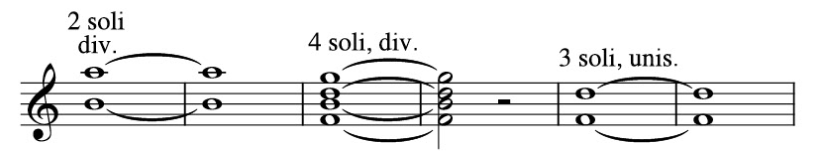
…
Tutti (‘all’) indicates that the whole section should play together after one or more players has been silent:
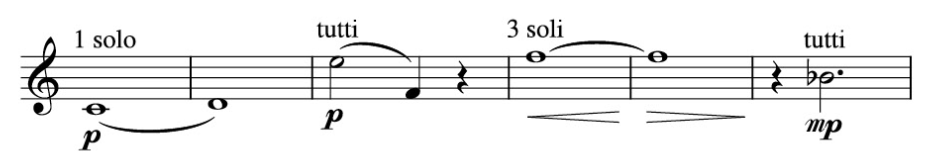
Unis. indicates that the whole section should play together after a division of either equal lines or soli + gli altri (see next example).
Where one or more players has been silent and the rest of the section divided, a return to a single line requires a tutti as well as a unis. instruction:
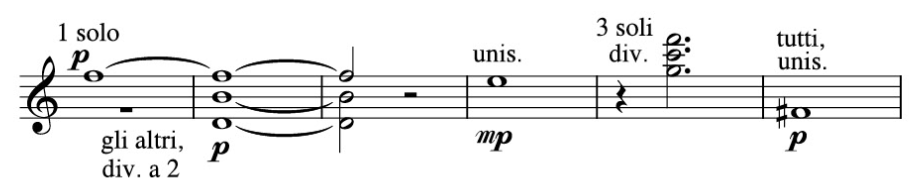
Dorico does this easily enough, but it wasn’t obvious to me how to do it — the excellent and extensive Dorico documentation has enough info to figure it out, but it doesn’t cover this specific example. (Covering every possible variation would be an impossible burden!) The key is to use its divisi feature and introduce only a solo instrument for the new divisi.
It is important to make sure View > Signposts > Divisi is selected before starting this process. In my experience, it is not possible to do the rest of this sequence successfully otherwise!
-
Add a new divisi section where you want the solo to start, with Edit > Notations > Staff > Change Divisi (or trigger the Jump Bar and type “Change Divisi”).
-
Click the Add Solo Division button.
-
Select the “gli altri” division Dorico automatically adds, and delete it.
-
Click the OK button to save the change.
-
Select the bar where you want to end the solo/return to section play. Select Edit > Notations > Staff > Restore Unison (or trigger the the Jump Bar and type “Restore Unison”).
The result will be formatted just as Gould shows, at least for a single soloist out of the section. I’ve yet to work out how to get some of the other variants she shows to work with the divisi notation tools in Dorico, but I expect it’s possible.
The other thing you might want to do is get your sample library to automatically change instruments. As of Dorico 4.2, this doesn’t happen automatically, and I’m still figuring out the best way to do it. If I get that worked out to my satisfaction, I will write a follow-up post and link it here!